Home Equipment Setup
Follow these steps to get your equipment up and running.
Reference Cables



Docking Station Assembly
- Connect outlet plug into power adapter. (See Figure 4)
- Plug in power adapter into power port of docking station and into wall outlet.
- Plug in USB-C cable into rear USB-C port of docking station.
- Plug in HDMI Cable OR Display Port Cable into rear port of docking station.

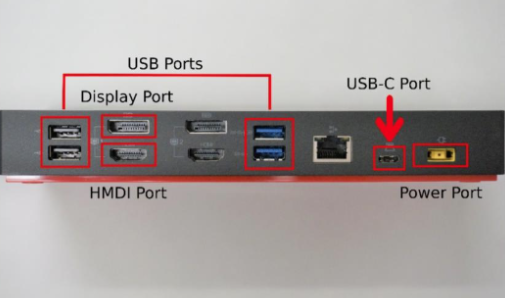
Monitor Assembly and Use
- Attach and screw baseplate to monitor arm.
- Snap in monitor arm to back of monitor.
- Connect outlet plug into power adapter.
- Plug in power adapter into rear port of monitor and into wall outlet.
- Plug HDMI OR Display Port Cable into rear port of monitor.

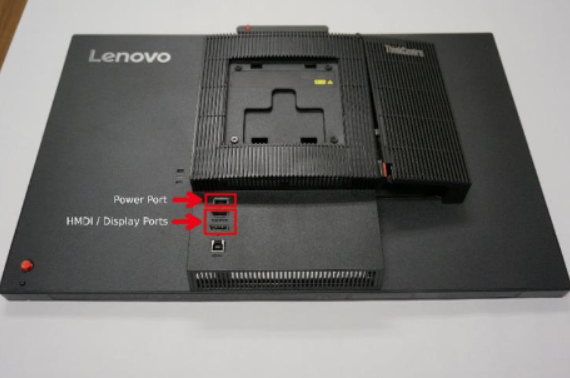
Mirroring Laptop to Monitor via Docking Station Connection
- Plug USB-C cable from docking station into leftmost USB-C port on laptop. (See Figure 8)
- The light on top of the docking station should turn white to indicate connection.
- After a moment, the monitor will turn on and mirror the laptop screen.

Ready to set up your computer?
Check out our New User Setup guide: