Clinic Computer Setup
Follow these steps to set up your laptop or desktop at a clinic.
Computer Sign-in
First, select "Other User" at the bottom left of your screen.
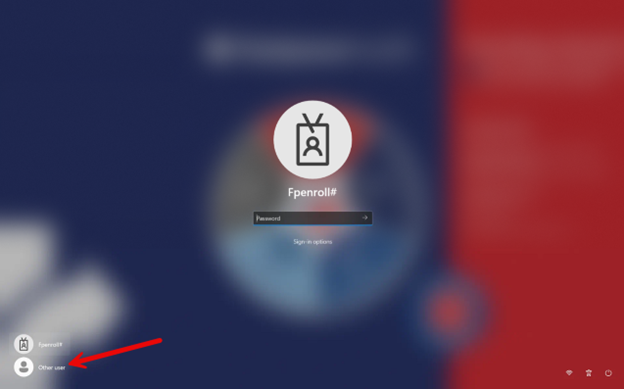
Then enter your username (firstname.lastname@fastpacehealth.com) and password.
Note: Please review your Paycom login sheet for login credentials.
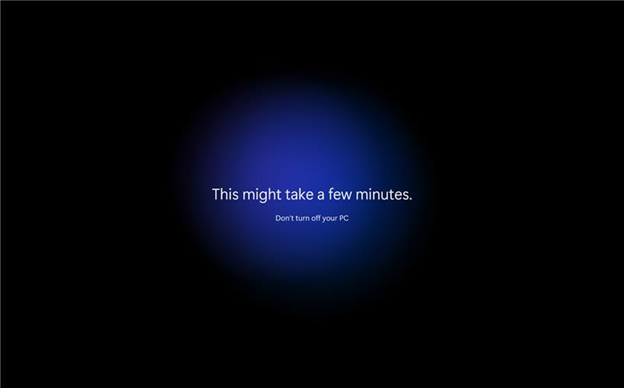
This loading screen usually takes 5-10 minutes.
Biometric Setup (Only Applicable to Laptops)
You can set up this biometric login feature or skip it; it's up to you!
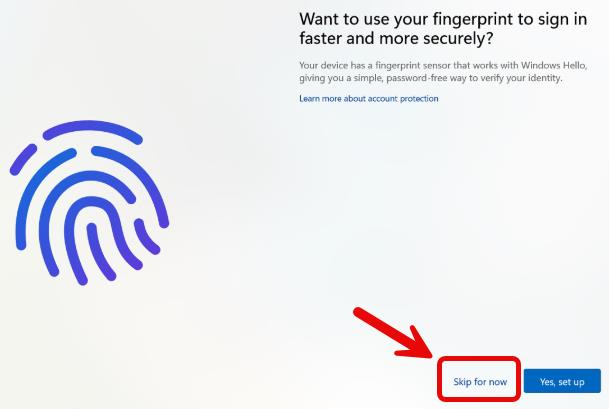
Windows Hello Pin Setup
Click "OK".
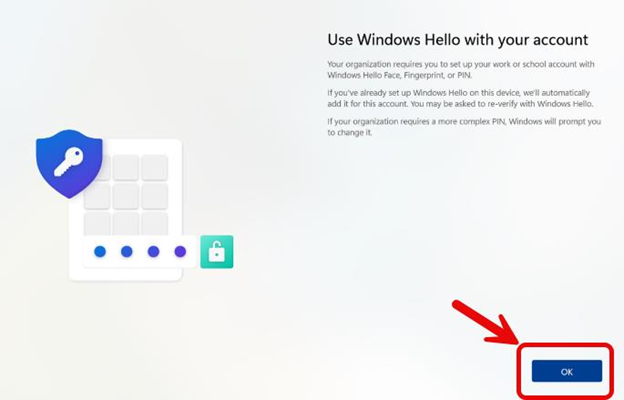
You will be prompted for a pin that is specific to this device.
Enter a 6-digit pin or select the “Include letters and symbols” option to make an alphanumeric pin.
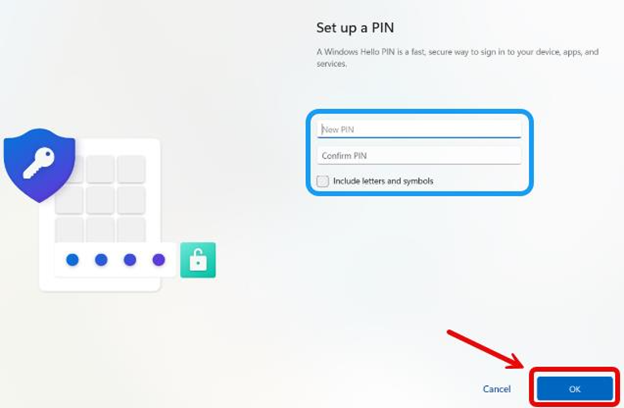
You have set a pin on your device! Select "OK" to proceed.

You're all set!